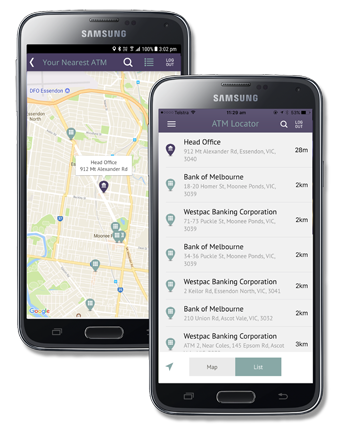Welcome to your Цифровий банкінг experience!
Your new banking App, on any device!
Our full-featured digital banking experience includes a mobile app that lets you view your account balance at a glance, quickly pay bills, transfer money between your Dnister accounts and change your visa or cuecard PIN!
Banking on your smartphone with Dnister’s Official App
The screen layout and text size has been tailored for smartphones and tablets to enable easier navigation – no more pinching and stretching!
Mobile banking is available to all members who are registered for Internet Banking. You can access popular online banking functions from your smartphone wherever you are, whenever you want. Whether you’re on a holiday, overseas, shopping or just out and about, our Mobile Banking offers great convenience. Refer to your local carrier for respective data and roaming charges that may apply.
Secure Banking
To ensure security – second authentication by SMS via internet banking will be required to load any new payees or billers. We recommend that members also utilise their phone’s lockout PIN if using the mobile banking solution and to not use the same PIN for mobile banking. As always, never write down your PIN or Passwords!


Card Management | PIN Change
Changing your PIN has never been easier! Enjoy the convenience of changing you PIN on any active Cuecard or Visa Debit card on your smartphone device. Simply select an active card from the list and enter your new PIN.

One App for all your banking needs
-
• View account balances
• View transaction history
• View upcoming payments, transfers and schedule new ones*
• Pay bills with BPAY®*
• Find your nearest branch or ATM
• Activate new cards and change your PIN
• Easy PIN Access
* Only transfers to saved destinations can be completed through the Dnister App. New payees or billers need to be established via Online Banking, which needs to be accessed through your PC, to facilitate second authentication via secure SMS. Note that normal transfer limits apply.
-
• Enter your Member Number
• Enter your current Internet Banking Password
• Enter a name for your device – ie Yuri’s iPhone
• Set your new easy access 4 digit PIN and Touch ID*
• Review and accept the terms and conditions of use
• Enter the 6-digit code you have been sent via SMS
• That’s it!
*Touch ID is only for eligible Apple devices
Next time you return you will only require the PIN or Touch ID to access your accounts. It’s that easy!
Locate nearby ATMs with a simple tap
Simply tap the ATM icon in your dashboard to view nearby ATMs – tapping on the ATM location will show additional information such as the ATM or branch hours.
Location services on your device must be enabled in order to use this functionality.
Touch ID
Our mobile app allows you to enable Touch ID on a compatible device. Once you set it up, which you can do during the registration process, you’re able to quickly view accounts from your smartphone without entering your app PIN.
- Log in quickly without entering a login ID or password.
- Immediately arrive in the digital banking dashboard, where you can view balances and recent transactions.
- Navigate through the app with ease and do your banking with a simple tap.